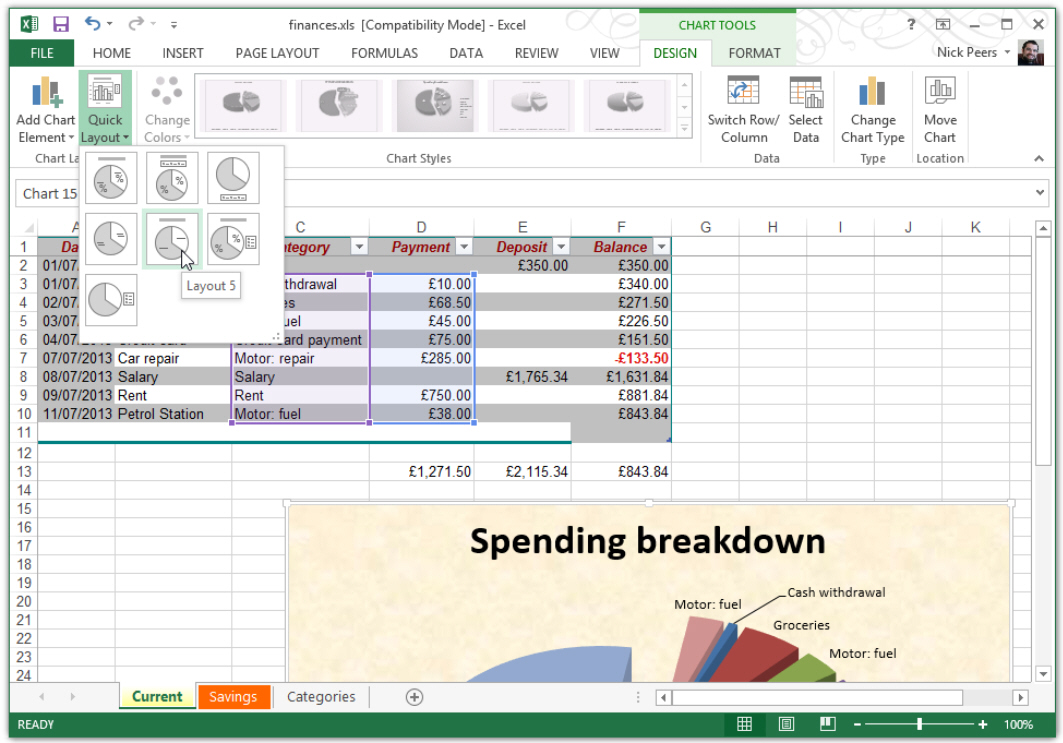
Microsoft has unveiled the first Service Pack update for Microsoft Office 2013 with the release of Microsoft Office 2013 Service Pack 1 (32-bit) and Microsoft Office 2013 Service Pack 1 (64-bit). As expected, the SP1 is primarily a collection of previously released security patches and bug fixes, but does include some compatibility improvements as well as new apps for Office capabilities and APIs for third-party developers.
The update comes with the promise of improved compatibility with Windows 8.1 as well asInternet Explorer 11. It’s also optimized to work better with newer hardware, such as high-DPI screens and precision touchpads.
Program-specific changes include providing support for task pane apps in Outlook 2013, which will allow developers to extend the capabilities of the Compose window when writing new emails or calendar items. Meanwhile, PowerPoint 2013 gains the ability to insert and use content apps in individual slides.
Office 365 ProPlus customers also gain a new 3D visualization tool for mapping, exploring and interacting with geographical and temporal data in Excel called Power Map.
The update also renames its SkyDrive Pro client to OneDrive for Business, and includes all fixes and security patches released since Office 2013 rolled out -- a comprehensive list can viewed in this Microsoft Excel spreadsheet.
The update also corrects a number of issues with Microsoft’s business conferencing tool Lync 2013, including one that made it impossible to hear the first few words of a call as well as another that prevented Windows 8.1 users from rotating the screen orientation in a video window.
Users are advised that if they subsequently uninstall the Service Pack from a Windows 8/8.1 machine, the Office application tile will become blank if pinned to the Start screen. Performing a repair install should resolve this behavior.
SP1 also blocks those COM add-ins known to crash on large numbers of machines -- users can selectively re-enable these via the File tab’s Options dialog: select Add-ins, then click COM add-ins on the Manager drop-down menu followed by Go. Simply tick those disabled add-ins and click OK to see if they’ll now work correctly.
Microsoft Office 2013 Service Pack 1 (32-bit) and Microsoft Office 2013 Service Pack 1 (64-bit)are both available now as free downloads for PCs running Microsoft Office 2013 -- the updates are already incorporated into those running Office as part of an Office 365 subscription. Also available is a 60-day trial of Microsoft Office Professional Plus 2013.
Dowload: