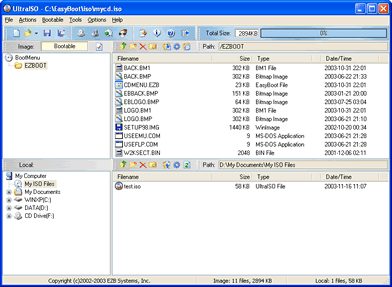FFSJ: The Fastest File Splitter and Joiner
Version 3.3
Copyright © Le Minh Hoang. All rights reserved.
FFSJ consists of two main programs: File Splitter and File Joiner. File Splitter enables you to split a large file into small chunks which are easy to be sent and stored, while File Joiner allows you to join these split parts together so that the original file is restored.
| |
FFSJ is...
Very fast: FFSJ can optimize disk-cache and memory usage, this makes FFSJ 3-5 times faster than HJ-Split, WinSplit, MasterSplitter in both splitting and joining tasks. Of course, it is much faster than any compression program.
Simple: FFSJ works well on all Windows platforms. FFSJ-Lite doesn't need any requirement of installations or complicated DLLs. FFSJ-Standard has only one simple installation package for integrating FFSJ into shell context menu.
Small: Both FFSJ-Lite and FFSJ-Standard editions are small enough to fit on a floppy disk.
Easy to use: FFSJ has a friendly user-interface, it can be used to split any file. FFSJ-standard can also create its shell context menus in order to perform splitting and joining tasks directly from Windows Explorer.
Easy to be integrated: Since v3.0, FFSJ published its command-line interface. End-users can split/join multiple files using a .BAT file. Developers can write their own interface (in any language) to perform splitting/joining tasks from their applications.
Secure: FFSJ uses an advanced encryption algorithm to make your data much more secure from unauthorized access. Since v2.9, MD5 checksum algorithm has also been integrated to verify data integrity.
Compatible: FFSJ can join parts produced by HJ-Split.
Free and Safe: FFSJ-Lite and FFSJ-Standard are free and clean, both editions do not contain any form of adwares, spywares, viruses, trojans and backdoors.
|
FFSJ-Lite
A small .EXE file consisting of all basic features, appropriate for all users.
|
FFSJ-Standard
An installation package required administrator privilege to install full features.
|
FFSJ-Lite vs. FFSJ-Standard
FFSJ-Lite is only one .EXE file, it does not need to be installed, you can directly run FFSJ by double-clicking FFSJ.exe.
FFSJ-Standard = FFSJ-Lite + Shell Context Menu Plug-in. For Windows 2000/XP/Vista, you must log on as an administrator to install FFSJ-Standard. After installation, you can launch FFSJ from Shell Context Menu:
How to split a file?
1. Switch to the "Splitting" tab:
2. Select the source file. There are several ways to select the source file:
- Choose the source file from open dialog
- Drag a file from Windows Explorer and drop to the "Splitting" tab
- Edit source file name directly.
- If you have FFSJ-standard installed, you can right click a file and click "Split" from Shell context menu.
3. Setup parameters according to your preference: change output directory, change number of split parts, change part limit, etc.
4. Click "Split" button, enter your password if you want to encrypt the data, and wait until File Splitter completed the task. You will see the message:
5. Done.
How to join split parts together?
All split parts must have the same name, except for their extensions (.001, .002, .__a, .__b, etc.). Joining split parts is equivalent to restoring original file.
1. Switch to the "Joining" tab:
2. Select the first split part (.001 or .__a file). There are several ways to select the first split part:
- Choose the first part from open dialog
- Drag the first part from Windows Explorer and drop to the "Joining" tab
- Edit the first part name directly
- If you have FFSJ-standard installed, you can right click a split part and click "Join" from Shell context menu.
3. Check the list of split parts from drop-down list.
4. Setup parameters according to your preference: Change output file, specify your split parts are in different locations, etc.
5. Click "Join" button, enter the password if your split parts are password-protected, and wait until File Joiner complete the task. You will see the message:
6. Done.
How to get MD5 signature of a file?
1. Switch to "MD5 Checksum" tab:
2. Select a file to get MD5 signature. There are several ways:
- Choose a file from open dialog
- Drag a file from Windows Explorer and drop to the "MD5 Checksum" tab
- Edit the file name directly
- If you have FFSJ-standard installed, you can right click a file and click "MD5 Checksum" from Shell context menu.
3. Click "Get & Copy" button, and wait until File Checksum complete the task. You will see the message:
4. Done. MD5 signature has been copied to clipboard, you can paste MD5 signature to somewhere and keep this signature with your file.
User manuals in other languages:
Since v3.0, FFSJ has published its command-line interface (CLI) in order to make FFSJ more flexible.
Command-Line Format:
"FFSJ.exe" "Parameter 1" "Parameter 2" ...
- FFSJ.exe: FFSJ program file, including the full path if needed, e.g. c:\Windows\System\FFSJ.exe
- Parameters must be separated by spaces, and each parameter should be surrounded by double quote characters (").
Notes:
- If the command-line parameters provided enough information, FFSJ performs the task immediately and exit; otherwise, users have to complete all missing fields in FFSJ window before performing the task.
- Try not to execute more than 1 task at once, this make FFSJ run much slower. To split (join) multiple files, let's split (join) them successively using a .BAT file, or using WaitForSingleObject Windows API function if you execute FFSJ command-lines from your application.
- Unicode file names are supported in FFSJ command-line interface. However, Unicode file names are not supported in .BAT file; to split/join multiple files named in Unicode, you have to write your own application to launch FFSJ. (AFAIK, please let me know if you have any better solution).
Command-Line Parameters to split
Parameter
|
Description
|
| -Task=Split | Required. The task to perform (Splitting) |
| -Input=Path\FileName | Required. Path\FileName: full path to the input file (source file) |
| -Output=Path | Optional. Path is the full path to the output directory. If this parameter is omitted, the source directory will be used. |
| -PartCount=N | Presented if you want to split the source file to N equal-size parts (0<N<1000). If this parameter is omitted, -Limit parameter must be presented |
| -Limit=S | Presented if you want to split the source file after every S bytes of data (valid only if the -PartCount parameter was omitted). |
| -Password=PWD | Optional. PWD is the password used to encrypt data in output split parts. If this parameter is omitted, the output files will be named with extensions: .001, .002,..., otherwise they will be named with extensions: .__a, .__b, ...Password is case-sensitive |
| -DeleteInput | Optional. If this parameter is presented, FFSJ will delete the source file after splitting |
| -Hide | Optional. Hide FFSJ window, perform the task silently. |
Examples:
To split file c:\test\LargeFile.dat to 5 equal-size parts, save to c:\test\SP directory:
FFSJ.exe "-Task=Split" "-Input=c:\test\LargeFile.dat" "-Output=c:\test\SP\" "-PartCount=5"
To split file c:\test\LargeFile.dat after every 700MB, apply data encryption with password 0123456789, save split parts to the source directory (c:\test):
FFSJ.exe "-Task=Split" "-Input=c:\test\LargeFile.dat" "-Limit=734003200" "-Password=0123456789"
Command-Line Parameters to join
Parameter
|
Description
|
| -Task=Join | Required. The task to perform (Joining) |
| -Input=Path\1stFileName | Required. Path\1stFileName: full path to the file containing the first part. (.001 or .__a file) |
| -Output=Path\FileName | Optional. Path\FileName: full path to the output file. If this parameter is omitted, the output file name will be implied from first part name by removing the last 4 characters. |
| -Password=PWD | PWD is the password used to decrypt data if input split parts were encrypted. You must specify the correct password as was used to split. Password is case-sensitive. |
| -MultiLocations | Optional. Specify this parameter if your split parts are in different locations, FFSJ will ask for another location containing next parts after completely transferring data from current parts to the output file. |
| -DeleteInput | Optional. If this parameter is presented, FFSJ will delete input split parts after joining. |
| -Hide | Optional. Hide FFSJ window, perform the task silently. |
Examples:
To join files, started from c:\test\SP\LargeFile.dat.001, to file c:\test\LargeFile.dat, delete split parts after joining:
FFSJ.exe "-Task=Join" "-Input=c:\test\SP\LargeFile.dat.001" "-Output=c:\test\LargeFile.dat" -DeleteInput
To join files started from c:\test\LargeFile.dat.__a to file c:\test\LargeFile.dat, decrypt data with password 0123456789:
FFSJ.exe "-Task=Join" "-Input=c:\test\LargeFile.dat.__a" "-Password=0123456789"
Command-Line Parameters to perform MD5 checksum
Parameter
|
Description
|
| -Task=Checksum | Required. The task to perform (Checksum) |
| -Input=Path\FileName | Required. Path\FileName: full path to the file for generating MD5 signature. |
| -Output=OutputForm | Required. if OutputForm is Clipboard, MD5 signature of input file will be copy to clipboard, if OutputForm is File:FileName, MD5 signature of input file will be write to a text file specified by FileName. |
| -Hide | Optional. Hide FFSJ window, perform the task silently. |
Examples:
Copy MD5 signature of c:\test\LargeFile.dat to clipboard
FFSJ.exe "-Task=Checksum" "-Input=c:\test\LargeFile.dat" "-Output=Clipboard"
Write MD5 signature of c:\test\LargeFile.dat to file: c:\test\LargeFile.dat.md5
FFSJ.exe "-Task=Checksum" "-Input=c:\test\LargeFile.dat" "-Output=File:c:\test\LargeFile.dat.md5"
- I cannot join files, FFSJ asked me for the password, please send me the password to join.
- Contact the person who sent you the files, I cannot help in this case. FFSJ uses an advanced encryption algorithm to make the data much more secure from unauthorized access. No one, no program, no computer can decrypt data and join parts without password to restore the original file. Trying to crack or bypass the password verification would make the output file corrupt.
- I tried to join N parts, but FFSJ showed that only M parts have been joined (M < N)?
- The file numbered M + 1 is missing or incorrectly named.
- I tried to join a big file, but FFSJ stopped incompletely?
- This seems like your output file exceeded the maximum size limit of file system. For example, FAT32 file system does not allow files to grow bigger than ~4GB bytes.
- How to perform multiple splitting/joining tasks?
- (1) Make a command-line to split/join one file, (2) use DOS command: DIR/B > FileList.txt to get the file list, (3) import file list and the command line to MS Excel and generate command-lines for all tasks, (4) save all command-lines to a text file named with .BAT extension and run this .BAT file. That is what I usually did, you can do in other ways.
- How to verify whether a downloaded file is corrupt or not?
- Ask the person who sent you the file for the authentic MD5 signature, also get MD5 signature from your downloaded file. If these two signatures are different, your downloaded file is corrupt.
- Does FFSJ have editions in other languages?
- The program file has English GUI only, but developers can write their own GUI (in any language) and perform splitting/joining tasks using FFSJ command-line interface. For example, click
here to download the tool to split/join multiple files (GUI in Vietnamese)
Changes from v3.2 to v3.3
1. Bug fixed: Auto drop shadow effects
2. Bug fixed: Drag n Drop behaviors
3. Bug fixed: FFSJ Shell Context Menu on Vista
4. FFSJ now uses Segoe UI font on Windows Vista
Changes from v3.1 to v3.2
1. FFSJ 3.2 mainly focuses on Vista compatibility.
2. Added File Associations to FFSJ standard.
3. Some bugs were fixed.
Changes from v3.0 to v3.1
1. I/O Buffer Optimization.
2. Minor changes.
Changes from v2.9 to v3.0
1. File-SJ has been renamed to FFSJ due to the conflict of names between my product and another registered product.
2. Command-line interface has been published. Users can use a .BAT file to perform a list of splitting/joining tasks. Developers can write their own interface (in any language) and perform splitting/joining tasks from their applications.
3. Multiple-disk archive is now supported.
4. Nov 28, 2006: Fixed a small bug in the FFSJ-Standard package, no change in file version.
Changes from v2.8 to v2.9
1. MD5 checksum algorithm has been integrated into File-SJ for verifying data integrity.
2. Minor changes.
Contact
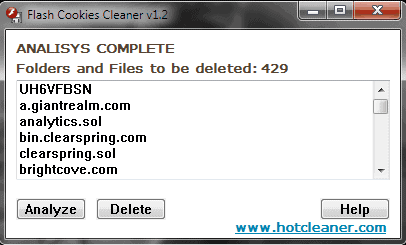








.png)
.jpg)
.jpg)